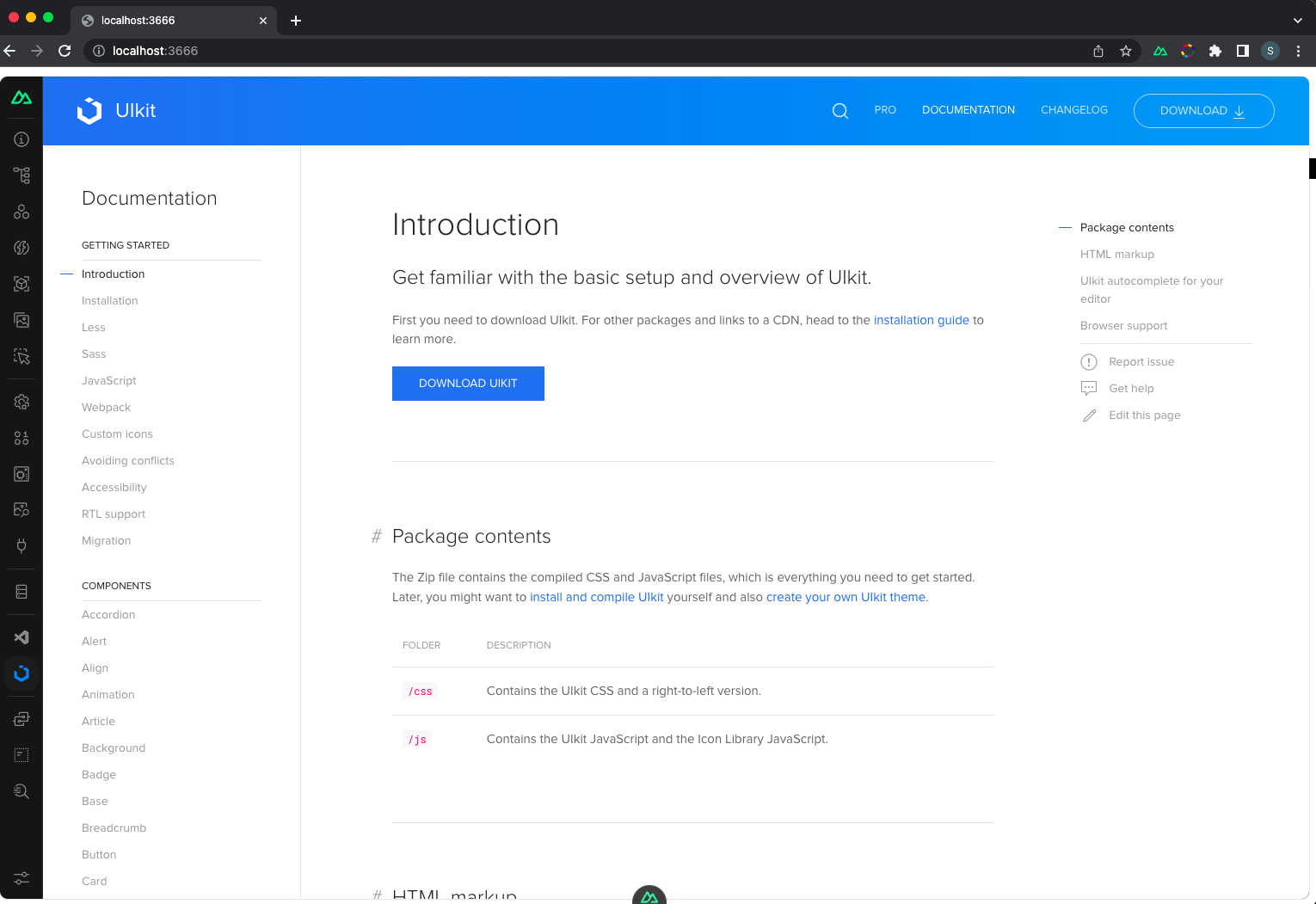Devtools
Enable UIkit 3 docs in Devtools
In order to enable UIkit 3 docs in Nuxt Devtools you have to install @nuxt/devtools please see
Nuxt Devtools Documentation and follow the Getting started section.
Once you have it installed in nuxt.config.ts and enable devtools. That's it ✨ now you have a tab with UIkit 3 docs
nuxt.config.ts
export default defineNuxtConfig({
modules: ['@samk-dev/nuxt-uikit3'],
devtools: {
enabled: true
}
})